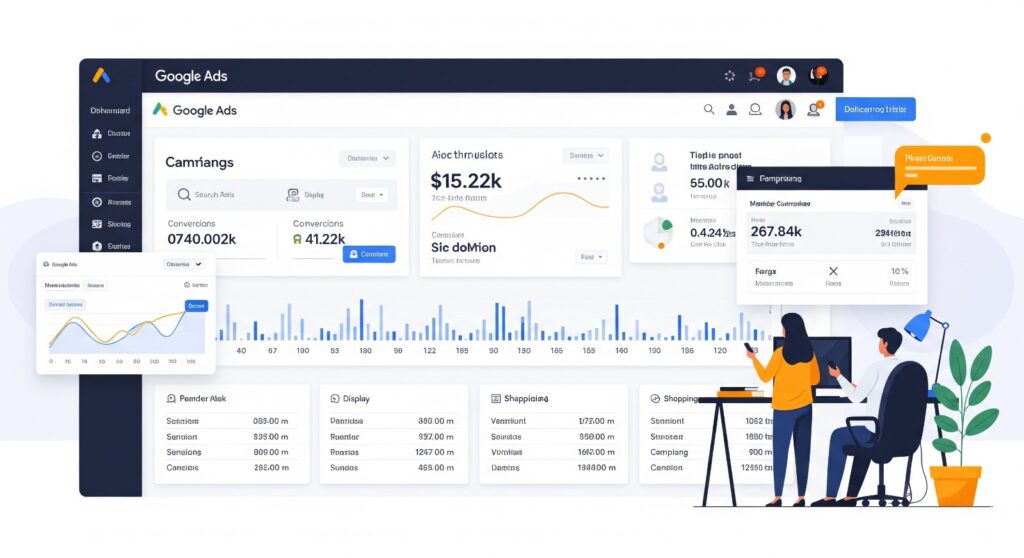Want to show your business on Google and get more customers? Google Ads is one of the best ways to do it. But if you’re new, it might look a little confusing at first.
Don’t worry! In this blog, I’ll explain how to run Google Ads in the easiest way possible—step by step.
Let’s get started.
Table of Contents
ToggleWhat Is Google Ads?

Google Ads (also called Google AdWords) is an online advertising tool by Google. It lets you show ads when people search for something on Google or visit websites and apps.
For example, when someone types “best bakery in Calicut” and sees a sponsored result at the top—that’s a Google Ad.
You only pay when someone clicks your ad. This is called pay-per-click or PPC.
Why Should You Use Google Ads?
Here’s why Google Ads is worth trying:
- You reach people when they’re searching for what you offer
- You can choose your budget (big or small)
- You pay only when someone clicks
- You can show your ads locally or globally
- You get detailed reports to see what’s working
Step 1: Create a Google Ads Account
To start running ads, you need a Google Ads account.
- Go to ads.google.com
- Click on “Start Now”
- Sign in with your Gmail
- Enter your website and business details
- Choose a goal (like getting more calls, website visits, or store visits)
That’s it. You’re inside your Google Ads dashboard now.
Step 2: Understand the Basics – Campaign, Ad Group & Ad
Google Ads works in 3 parts:
- Campaign – This is your main setup. You choose your goal, budget, and location.
- Ad Group – A group of related keywords and ads.
- Ad – This is what people see when your ad shows up.
Think of it like this:
Campaign = House
Ad Group = Rooms
Ads = Furniture in the room
Step 3: Pick the Right Campaign Type
Google gives you many ways to run ads. Here are the main ones:
- Search Ads – These show on Google search when someone types something.
- Display Ads – These show as banners or images on websites.
- Video Ads – These play on YouTube.
- Shopping Ads – For e-commerce websites to show product listings.
- App Ads – Promote app downloads.
If you’re just starting out, go with Search Ads. They are simple and give good results.
Step 4: Choose Your Goal
You’ll be asked to select a goal. Choose what matches your business best:
- Leads – If you want phone calls or form submissions
- Sales – If you sell products online
- Website traffic – If you want more people to visit your site
Google will suggest settings based on the goal you pick.
Step 5: Select Your Target Audience
Now choose who will see your ad.
- Location – You can target your city, state, or country
- Language – Choose the language your audience speaks
- Devices – Desktop, mobile, or both
Example: If you run a gym in Kozhikode, target only people in Kozhikode.
Step 6: Set Your Budget and Bidding
You decide how much to spend daily or monthly. You can start with ₹300–₹500 per day.
Google will also ask how you want to pay:
- Automated Bidding – Google decides the best bid for you (recommended for beginners)
- Manual CPC – You choose how much to pay for each click (good if you have experience)
Step 7: Choose the Right Keywords
Keywords are the words people type into Google. Your ad will show when someone types those words.
Use Google’s Keyword Planner to find good keywords. Choose:
- Relevant keywords (what your customers would search for)
- Not too competitive
- Medium search volume
Example: If you are a digital marketer in Malappuram, a keyword like “digital marketing service in Malappuram” is better than just “marketing.”
Step 8: Write a Simple Ad
Now write the actual ad people will see.
Your ad includes:
- Headlines (up to 3)
- Description (up to 2 lines)
- Display URL (the link to your website)
Example:
Headline 1: Digital Marketing Services
Headline 2: SEO, Ads & Social Media
Headline 3: Call Now for Offers
Description: Grow your business online with expert digital marketing. Serving clients across Kerala. Get in touch today!
Make sure your ad is clear, simple, and tells people what to do (like call, sign up, or visit your site).
Step 9: Add Extra Info with Ad Extensions
Ad extensions help make your ad look bigger and better. Some useful ones:
- Call Extension – Show your phone number
- Sitelink Extension – Add extra links like “About Us”, “Services”, etc.
- Location Extension – Show your business address
They can increase your click-through rate.
Step 10: Review and Publish
Almost done!
Check all your settings once again:
- Campaign type
- Budget
- Keywords
- Ad copy
If everything looks good, click “Publish”.
Your ad will go into review. Once approved (usually within a few hours), it will start running.
Step 11: Check and Improve Your Ads
Don’t forget to check how your ads are doing.
Inside your dashboard, look at:
- Clicks – How many people clicked your ad
- CTR (Click-Through Rate) – Percentage of people who clicked
- CPC (Cost Per Click) – How much each click costs
- Conversions – How many leads or sales you got
If results are low:
- Change your ad text
- Add or remove keywords
- Adjust your targeting
Keep testing and improving.
Common Mistakes to Avoid
- Using too many broad or general keywords
- Not choosing the right location
- Skipping ad extensions
- Not checking ad performance
- Setting high budgets without testing
Start small, learn, and grow step by step.
How Much Does Google Ads Cost?
There’s no fixed cost. You decide how much to spend.
Clicks can cost from ₹5 to ₹200, depending on your industry and keywords.
Start with ₹300/day, see what works, and increase slowly.
Running Google Ads isn’t hard once you understand the basics. The more you try, the more confident you’ll get.
You don’t need to be an expert to get results. All you need is the right setup, a little testing, and some patience.
If you’re a beginner wondering how to run Google Ads, I hope this guide made it clear and simple for you.
If you ever need help, feel free to reach out to a freelance digital marketer in Kerala who can guide you through your first campaign or help you get better results.