If you’re looking to promote your business online, Meta Ads is one of the best ways to get started. Whether you’re a beginner or just curious, this guide will explain everything in a simple, step-by-step way — from what Meta Ads are to how you can run a basic campaign by yourself.
Table of Contents
ToggleWhat Are Meta Ads?
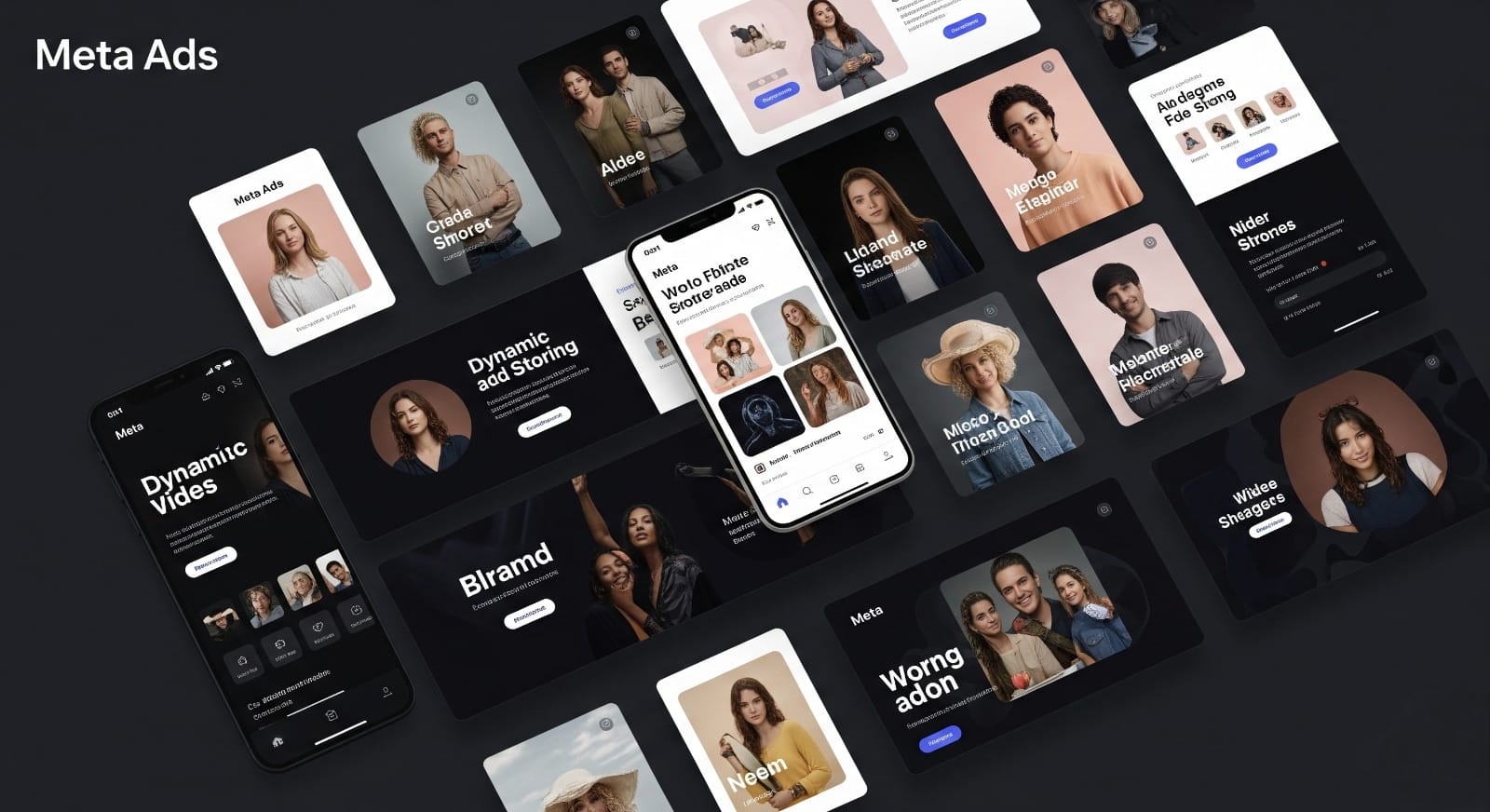
Meta Ads are the ads you see on Facebook, Instagram, and Messenger—all of which are owned by Meta (the company behind Facebook).
You can use Meta Ads to show your product, service, or brand to thousands (or even millions) of people. You decide who sees your ad, how much you want to spend, and what result you want—like website visits, more followers, or online sales.
Why Meta Ads Are a Good Choice?
Here’s why people use Meta Ads:
- Big Audience: Meta platforms have billions of users.
- Low Budget Friendly: You can start with a small amount—even ₹100/day.
- You Control Everything: Audience, budget, ad style—you’re the boss.
- Great Targeting: Choose people by age, city, interest, job, and more.
- Multiple Formats: Show ads as photos, videos, stories, or carousels.
Track Results Easily: You can see how many people viewed, clicked, or bought.
What’s the Purpose of Running Meta Ads?
When you create an ad, Meta asks you, “What’s your goal?” These are called objectives. Pick one based on what you want:
- Brand Awareness: Let people know about your business.
- Website Traffic: Send people to your site or store.
- Engagement: Get more likes, comments, and shares.
- Leads: Collect names, emails, or phone numbers.
- App Installs: Get people to download your app.
- Sales: Get customers to buy from you directly.
Choosing the right goal helps Meta show your ad to the right kind of people.
How to Run a Simple Meta Ads Campaign
Let’s go through the full process from start to finish.
Step 1: Create a Meta Business Account
Go to business.facebook.com and create a Meta Business Manager account.
There, you can:
- Add your Facebook page and Instagram account
- Set up your payment method
- Connect your website (optional, but useful if you have one)
Step 2: Open Meta Ads Manager
This is where you create and control your ads. Visit adsmanager.facebook.com.
Step 3: Choose Your Ad Goal
Meta will ask you to pick a campaign objective. Choose based on what you want to achieve.
- Want people to visit your site? Choose Traffic
- Want people to call or message you? Choose Leads
- Want more sales? Choose Sales
Step 4: Set Your Budget
Decide how much money you want to spend. You can choose:
- Daily Budget – example: ₹300/day
- Lifetime Budget – example: ₹2,000 for 10 days
You’re always in control and can stop or edit anytime.
Step 5: Choose Your Audience
Now tell Meta who you want to show the ad to:
- Age and gender
- City or country
- Interests (like fitness, fashion, travel, tech, etc.)
- Job title or behaviors
The better your audience, the better your results.
Step 6: Pick Where to Show Your Ad
You can let Meta choose automatically (recommended), or manually select:
- Facebook Feed
- Instagram Stories
- Messenger Inbox
- Reels, Marketplace, etc.
Step 7: Create Your Ad
This is the fun part. Choose how your ad looks:
- Image or Video
- Write a short caption (what your ad is about)
- Add a headline (like: “50% Off on Shoes Today!”)
- Add a button (like “Shop Now”, “Learn More”, “Call Now”)
You can also link your website or product page.
Step 8: Review & Publish
Check everything — your budget, audience, and ad preview. Once done, click Publish.
Meta will review your ad (usually in a few minutes), and if approved, your ad will go live!
After Your Ad Is Live
Once the ad is running, you can:
- See how many people saw or clicked it
- Track sales or messages
- Stop, pause, or edit the ad any time
- Create more ads if you want to test different ideas
You’ll see all the data in Meta Ads Manager.
Quick Tips for Better Results
- Use bright, clear images or videos.
- Write simple captions — talk like your customer.
- Test a few ads to see which one performs best.
- Always include a call-to-action (like “Order Now” or “Message Us”).
Don’t forget to reply to comments or messages on your ads.
Meta Ads are one of the easiest and most affordable ways to promote your brand online. Whether you want more followers, website traffic, leads, or sales — Meta has tools to help you reach the right audience.
Start small, learn as you go, and improve your ads based on results. Once you understand how it works, Meta Ads can help grow your business faster than ever. If you’re just getting started or need a helping hand, working with a freelance digital marketer in Malappuram can save you time and help you get the best results with your Meta Ads campaigns.

